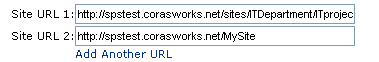Usage Topics: SPS Considerations
The Data Publisher supports both SharePoint Portal Server (SPS) and Windows SharePoint Services (WSS). As a result, you can move and copy records between a My Site on SharePoint Portal and the other lists and libraries within SPS areas, sub-areas, or WSS site collections. To do this:
1. Define the URL for your My Site in the Site URL field on the Select Sites screen (Step 1).
2. Make sure the My Site Setup field (on the same screen) reflects the way in which your organization's My Sites are set up.
When the available lists and libraries are displayed on the Select Lists and Map Field screen (Step 2), the lists and libraries in your My Site will be included. The rest of the configuration process is the same as for a WSS implementation. A sample is discussed in "Publish from My Site to Public Area," in DP: Business Scenarios. The example below shows how you could identify a My Site URL on the Select Sites screen to include in the data transfer.