Using Different Blueprints
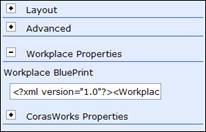 A blueprint is a set of XML text
that includes properties that tell the Workplace Wizard what should be built and
how to do it. A single set of XML text can define multiple
blueprints. Blueprints are defined in one of the Workplace Wizard web part
properties called Workplace Blueprint.
A blueprint is a set of XML text
that includes properties that tell the Workplace Wizard what should be built and
how to do it. A single set of XML text can define multiple
blueprints. Blueprints are defined in one of the Workplace Wizard web part
properties called Workplace Blueprint.
CorasWorks provides a few sample blueprint definitions as text files for you to use, or you can create and save your own blueprint definitions. If you want to use a different set of blueprints than the default ones defined by the Workplace Wizard, you can copy and paste the desired blueprint definition(s) into the Workplace Wizard web part.
CorasWorks recommends that you open the desired blueprint definition(s) in Notepad and make any necessary changes there, and then copy and paste the contents into the web part property. Itís easier to lay out a blueprint in Notepad because the web part property window used for editing within SharePoint wraps all of the blueprint definitions onto one continuous line.
To load a new set of blueprint definitions:
1. Open the desired blueprint definition(s) in Notepad.
2. Make any necessary changes and then copy the contents of the file.
3. Access the Workplace Wizard web part menu and select Modify Shared Web Part.
4. Expand the Workplace Properties section and click inside the Workplace Blueprint field.
5. Click the ... button to the right of the field to open a window for editing.
6. Highlight and delete the existing contents, then paste the contents you copied from the Notepad.
7. Click OK twice to apply the changes and return to the Workplace Wizard. Refresh the page, and the new/edited blueprints are available for use.