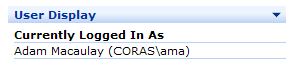Web Part Viewer Properties (Version 1 Only)
Display User Name
When this property is selected, the web part will display the user name of the individual who is currently logged in. The user name will be displayed within parentheses ( ) after the user's display name. This property will not activate if the user is an anonymous user.
The default setting is for this property to be disabled (not selected).
Display "Currently Logged In As"
When this property is selected, the web part will display "Currently Logged In As" above the user's display name and/or display name with user name. The text will display above this information, with a horizontal line above and below.
The default setting is for this property to be enabled (selected).
The example below shows a sample display when both of these properties are enabled.